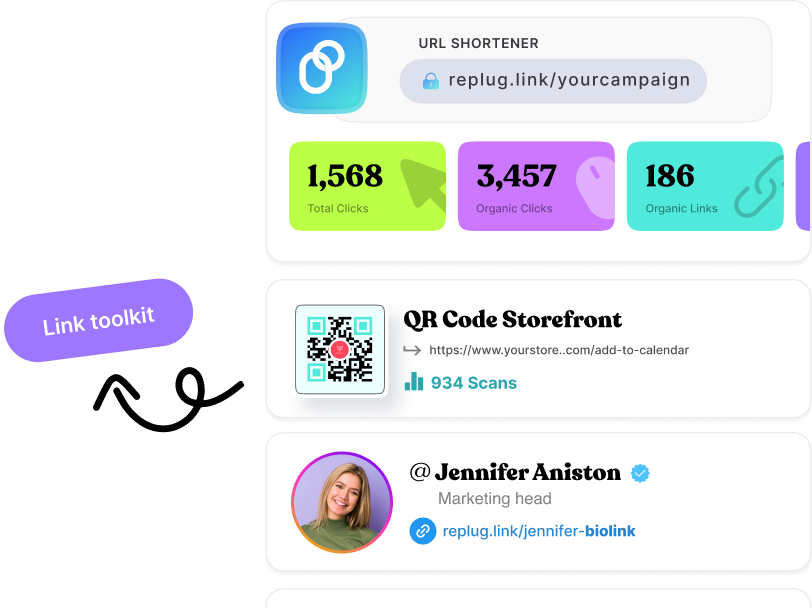- Features
- Solutions
- Pricing
- Resources
Free Outlook QR code generator
Simplify how people reach you on Outlook
Create a custom Outlook QR code and let anyone email you instantly. Share it online or in print and track engagement with ease.
Create a Link QR Code
Create an account to access advanced QR code features.
Create a Bio Link QR Code
Create an account to access advanced QR code features.
Create a Phone QR Code
Create an account to access advanced QR code features.
Create a Email QR Code
Create an account to access advanced QR code features.
Create a SMS QR Code
Create an account to access advanced QR code features.
Create a vCard QR Code
Create an account to access advanced QR code features.
Create a WiFi QR Code
Create an account to access advanced QR code features.
Create a Text QR Code
Create an account to access advanced QR code features.

Scan to get email & contact details
Give this Outlook QR code a scan to see how quickly it delivers contact and email details. You’ll get a feel for the smooth, simple experience others will have when using your QR code.
How to generate an Outlook QR code?
Create your personalized Outlook QR code in just a few simple steps and make emailing easier than ever.
Step 1: Enter your email address
Provide your Outlook email in the Replug QR code generator to ensure scans direct contacts straight to your inbox.
Step 2: Customize your QR code
Add colors, patterns, or a logo to make your QR code visually appealing and recognizable for professional or personal use.
Step 3: Download and share
Click to generate your QR code, download it in high resolution, and share it digitally or in print for seamless email connections.
Make email connections faster and effortless
Sharing your Outlook email can be time-consuming and prone to typos. An Outlook QR code lets anyone scan and email you instantly, making networking, client outreach, or personal communication smoother and more reliable.

Enhance your professional presence with Replug
Replug goes beyond simple QR generation by providing analytics and customization options. Track how many people scanned your QR code, see engagement patterns, and create a branded design that reflects your professional identity.
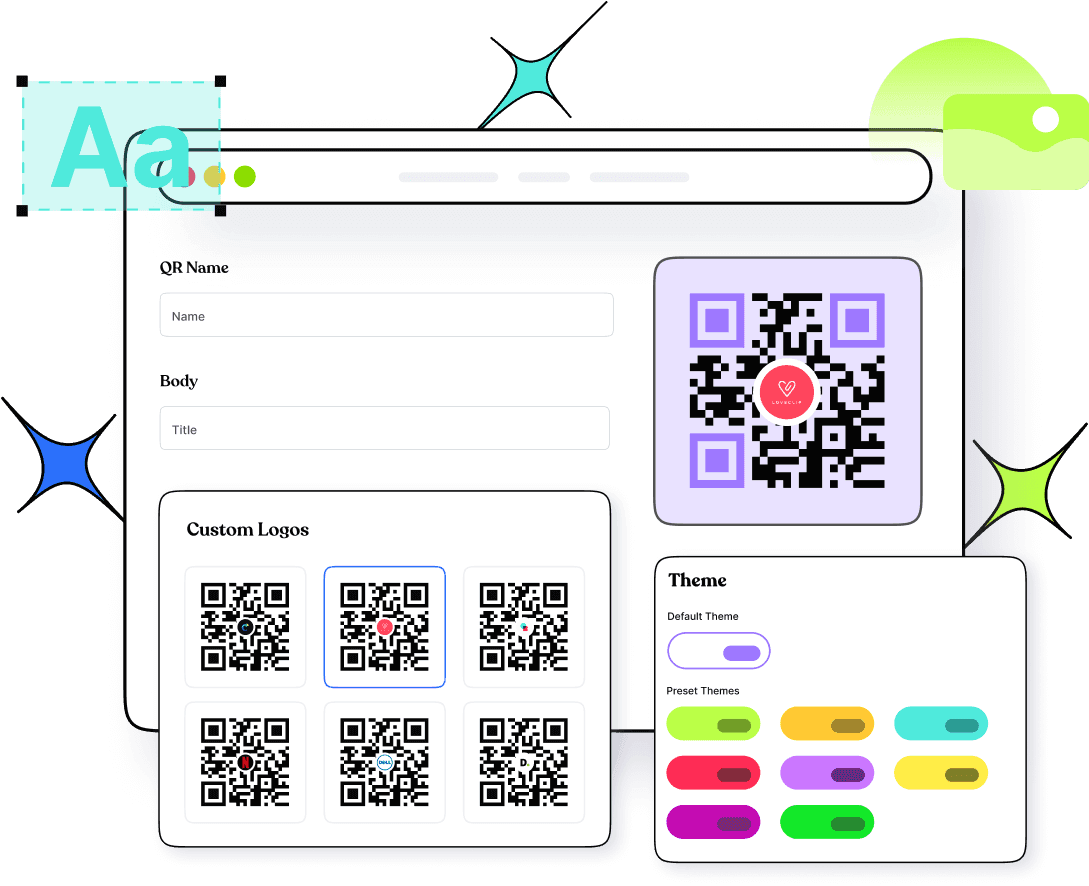
Enable instant access to your Outlook email
Share your Outlook email effortlessly with clients, colleagues, or friends across any platform or medium.
Professionals and executives
Enable quick connections with clients, partners, and colleagues by sharing a scannable Outlook QR code on business cards or presentations.
Freelancers and consultants
Simplify communication for projects or collaborations by letting clients email you instantly through a QR code.
Event organizers
Share your email at conferences, workshops, or webinars so attendees can reach out directly without manual typing.
Educators and trainers
Make it easier for students or trainees to contact you for queries, feedback, or course materials by providing a QR code.
Business teams
Place QR codes in team directories, internal newsletters, or company handouts to streamline communication within your organization.
Digital and print marketing
Add your Outlook QR code to websites, email signatures, flyers, or brochures to make professional outreach seamless.
Frequently asked questions
Create QR codes for everything you share
Manage all your links in one place
No credit card required