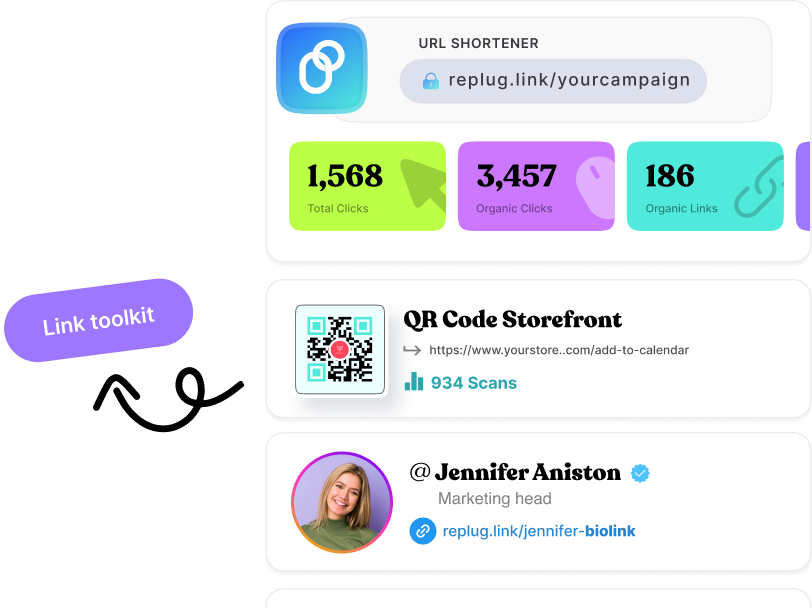What is URL filtering: How it works, key benefits, common use cases, & more
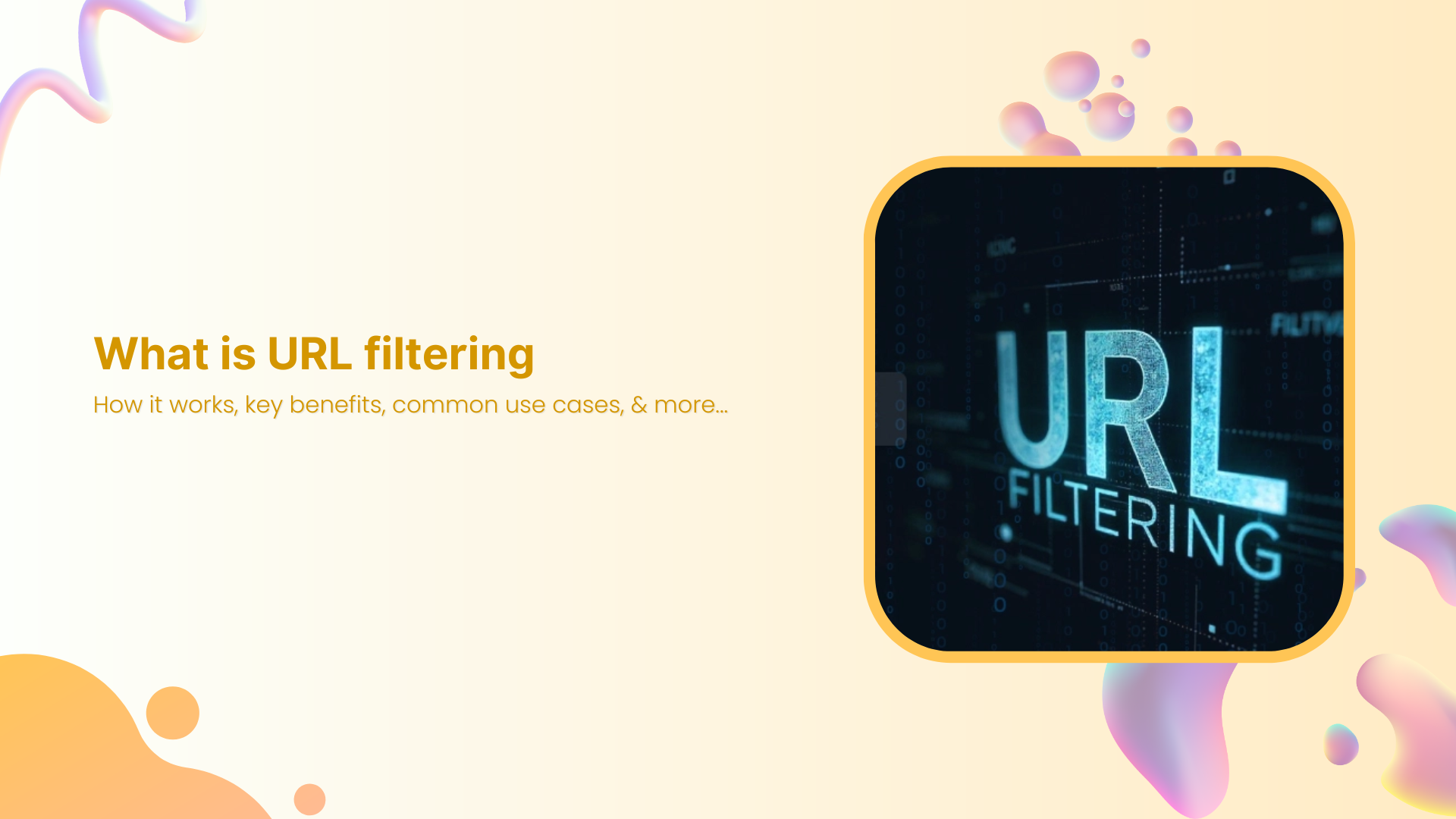
Every day, billions of web requests zoom through our networks, yet just one misguided click can bypass thousands of dollars of cybersecurity investment.
Without adequate controls, employees or users might land on malicious or irrelevant sites. It’s more than just annoying; it can cost both time and expose your systems.
In fact, 96% of large organizations today block at least one type of website to mitigate risk and maintain productivity.
The solution? Intelligent and automated URL filtering: The perfect way to stay in control of what’s accessed, when, and by whom.
Ready to see exactly how this works? Let’s jump in and explore what’s happening behind the scenes.
URL filtering: A brief overview
A URL (Uniform Resource Locator) is basically the web address, like https://www.example.com/page. Think of it as the exact address for a webpage or online resource.
So, what is URL filtering, then?
Simply put, URL filtering is a security and access-control technique where an organization (or network administrator) decides which web addresses users can visit and which should be blocked. This is done by comparing each requested URL against a database of known safe, risky, or disallowed addresses.
Why is there a need for URL filtering
The need for this amazing technique is quite obvious nowadays.
To allow specific websites:
- Grant staff access to trusted business tools and sites, while still enforcing policies.
- Enable access to category-based URLs (e.g., professional resource sites) for specific departments or roles.
- Fine-tune who can go where. Filters often let you set rules by user, group, or device.
To block certain websites:
- Prevent access to malicious or phishing URLs that might deliver malware or steal credentials.
- Reduce distractions and non-work-related browsing (e.g., social media, streaming) during working hours to boost productivity.
- Limit bandwidth drain by blocking streaming or large downloads that aren’t business-critical.
- Meet compliance or regulatory requirements by blocking categories such as gambling, adult content, or other unacceptable content in a professional or educational environment.
Also Read: URL Phishing 101: Phishing Scams, Types & Prevention Tips
Importance of URL filtering: Why it matters
It’s easy to think that the internet is just open access, but for organizations that care about security, productivity, and reputation, controlling where people go matters more than ever.
Here’s why URL filtering isn’t just a nice-to-have, but a real business essential:
Shield users and data from web-based threats
By blocking risky or malicious web addresses, you reduce the chances of people landing on fake login pages, ransomware traps, or malicious downloads.
Controls bandwidth waste and lost focus from non-work browsing
When employees wander off to personal social media, streaming, or gaming sites, it eats up bandwidth and time. URL filtering helps guide users toward useful sites, and away from productivity drains.
Reduce your organization’s liability by stopping access to inappropriate content
Whether it’s compliance with regulations or maintaining professional standards, blocking access to unsuitable or disallowed categories of sites protects your brand. It also secures users and keeps you on the right side of the rules and policies.
With that foundation laid, let’s get straight into how URL filtering works in practice.
How URL filtering works
It might seem like blocking a website is as simple as clicking “block,” but behind the scenes, there’s a clear workflow that keeps the process both accurate and efficient.

Let’s walk through the three main steps: URL comparison, policy enforcement, and database & caching.
Step #1: URL comparison
When a user tries to access a webpage, the system takes the exact URL (think www.example.com/page) and checks it against a list of known categories and reputations.
It determines whether that URL is flagged as malicious, non-productive, allowed, or needs review. The check can happen in real-time, even before the full page loads.
Step #2: Policy enforcement
After comparison, the system applies defined rules:
- maybe URLs in “social media” are blocked after 3 pm,
- “streaming” is allowed only for certain teams, and
- all “phishing-risk” sites are blocked entirely.
If the URL is allowed, the user proceeds as usual. However, if not, they might get a block page or a “proceed with caution” warning.
Note: Policies can be user-specific, group-based, time-based, or device/location-based for extra granularity.
Step #3: Database & caching
To keep things fast and up to date, the filtering system uses a database (cloud-based or local) containing URL categories and reputations.
To reduce delay, popular or recently used URLs are stored in a cache, so future checks happen faster. And when the system encounters a URL not in its local list, it may query the cloud service to retrieve the category and reputation, then store the result locally for next time.
In short, it’s a loop of “see URL → check it → apply policy → allow or block,” backed by smart lookups and caching to keep things smooth.
Major benefits of URL filtering
When your organization sets up URL filtering, you’re doing more than just blocking random sites. You’re unlocking real value across security, productivity, and control.
Here are the primary wins:
- Better security: Blocking access to known malicious or risky web addresses helps stop everything from phishing attempts to ransomware or drive-by downloads. Studies show this is a key reason companies adopt filtering.
- Higher productivity: Filtering helps cut down on those sneaky distractions (social media, streaming, endless browsing), which means people spend more time doing work and less time sneaking off.
- Bandwidth optimization: When the network isn’t choked with large downloads, videos, or non-essential traffic, you free up bandwidth for mission-critical tasks like video calls, cloud apps, and collaboration tools.
- More vigorous policy enforcement: Having clearly defined rules about what can and cannot be accessed helps you enforce your acceptable-use policy, reduce risks, and stay consistent across users and devices.
- Coverage for endpoints everywhere: Whether someone is in the office, working from home, on a laptop or mobile device, URL filtering can protect those endpoints too. This ensures remote or mobile users follow the same web-access rules.
Advantages of advanced URL filtering
If basic URL filtering gives you a simple “block or allow” decision, the advanced one takes it a step further, bringing smarter, faster, more adaptable control over web access.
Here’s how it excels:
- Instead of static rules that rarely change, advanced filtering lets you craft flexible policies based on user roles, time of day, device type, or department. This means your rules stay relevant and practical.
- Advanced solutions use real-time threat feeds, machine learning, and behavioral analysis to identify malicious or risky URLs, far beyond simple category blocking.
- The advanced filtering adapts to context: who is accessing, where they are accessing from, and under what conditions. That means someone in HR may have different access than someone in R&D.
- These systems don’t just look at the URL text; they can inspect encrypted (HTTPS) traffic, check for hidden threats or evasive techniques, and evaluate more than surface-level patterns.
- Advanced URL filtering integrates with other security tools (firewalls, endpoint protection, SIEM systems). This is so that information is shared, policies are aligned, and your defense works together, not in silos.
- Whether your organization has one office or many remote workers, advanced filtering scales. It adapts as your needs grow and supports distributed, cloud-hybrid environments.
- The system can automatically update reputations, categorize new URLs, trigger actions with minimal human effort, and learn over time. This ultimately reduces manual workload and boosts speed.
Additional URL filtering vital features & capabilities
When you dig a bit deeper into modern URL filtering, you’ll find it offers much more than simple allow/block lists. These extra capabilities give you stronger control, better insight, and more thoughtful decision-making.
Here are the key features:
- Granular control: Instead of “everyone sees the same web,” you get the power to set rules for particular groups: by user role, device type, location, or time of day. This means HR might have different access than Sales, for example.
- Customizable policies: You’re not stuck with a one-size-fits-all policy. You can carve out custom rules, maybe allow a site for a project team, restrict a sub-page of a domain, or create exceptions.
- Real-time threat intelligence: Because threats evolve quickly, modern filtering tools integrate with live feeds and reputation services to spot newly malicious URLs and apply policy without waiting for manual updates.
- Reporting & monitoring: You get dashboards and logs showing which sites are being accessed, which were blocked, by whom, and when. That way, you’re not just enforcing rules, you’re tracking what happens and adjusting accordingly.
- SSL inspection: Since so much of the web is encrypted (HTTPS), good URL filtering solutions also inspect encrypted traffic (after decryption) so hidden threats inside secure connections don’t slip through.
- Bandwidth quota & duration: It’s not just simple blocking or allowing, you can also set limits like “this category gets 500 MB per day” or “only 2 hours of access after work hours” so you manage resources and usage more smartly.
- Multiple action options: Rather than a strict yes/no, you get variations: show a warning (“caution”), let a user ask for override permission, or apply a softer block for certain categories. This gives flexibility without losing control.
That wraps up the significant benefits and amazing features of URL filtering. Next up, we’ll look at common use cases of this technique, so you can see exactly how these benefits apply in real-world scenarios.
Everyday use cases of URL filtering
Web access isn’t just black-and-white these days. Many businesses use URL filtering to handle scenarios where control, security, and productivity all matter.
Here are some typical situations where URL filtering comes into play:
- Blocking specific URLs or categories of websites: Organizations can block access to particular sites or entire groups of sites (for example, “all sites in the gambling category”) so users cannot open them anyway.
- Preventing visits to malware- or phishing-laden sites: By checking URLs against threat lists and categories known to host malicious content, you prevent users from landing on sites that could infect devices or compromise credentials.
- Restricting access to explicit or illegal content: Whether it’s adult content, illegal downloads, or other unacceptable material for a professional or educational setting, URL filtering keeps such content out of reach.
- Limiting access to social media or other non-work-related sites/apps: To increase productivity or optimize network resources, companies may restrict access to entertainment sites, online games, or social platforms during work hours.
Best URL filtering examples
When it comes to practical success, seeing how URL filtering has helped actual organizations makes all the difference.
Here are five strong examples of how companies and institutions have applied it, and what they gained.
Example 1: Large manufacturer improves accuracy and productivity
A global manufacturing firm deployed a hybrid web-filtering solution (including URL filtering) via Blue Coat and its intelligence network. They reported over 90% accuracy in URL classification, reduced help-desk complaints about latency, and cut their URL blacklist-maintenance costs by 90%.
Example 2: Educational district boosts compliance and performance
In Texas, Pearland ISD rolled out next-gen firewalls with URL filtering and other protections. They saw stronger compliance with the Children’s Internet Protection Act (CIPA) and improved network performance for both staff and students.
Example 3: Retail & manufacturing company tightens browsing control
Bata India Ltd implemented URL + application filtering across its many retail-store locations. Their goal was to achieve better control over browsing, fewer distractions, unwanted traffic, and improved bandwidth usage.
Example 4: Finance firm secures network with integrated URL filtering
A.C. Choksi (a financial services firm in India) adopted URL filtering as part of a larger security appliance. They addressed exposure via web, improved productivity, and achieved better visibility into internet usage.
Example 5: Survey shows broad industry use and productivity gains
A survey of 645 organizations across North America & Europe found 89% have web filters (including URL filtering) in place. 96% of large enterprises block at least one web service. Among companies that don’t filter, 26% estimated staff spent 7+ hours/week on non-work sites, after filtering, that dropped to 18%.
URL filtering vs DNS filtering vs Web filtering
Here’s a friendly comparison of URL filtering, DNS filtering, and web filtering, showing how they stack up across key aspects:
| Aspect | URL Filtering | DNS Filtering | Web Filtering |
| Definition | A process that blocks or allows access to specific web addresses (URLs) based on a predefined list or category. | A method of preventing access to domains by intercepting and evaluating DNS queries before a connection is made. | A broader technique that controls or restricts user access to websites or web content (URLs, domains, IPs, categories) in accordance with policy. |
| Scope of control | Looks at complete web addresses (including path and page) so you can block or allow individual pages. | Works at the domain level. If you block “example.com”, you block all its pages. | A broader term that can include URL filtering, DNS filtering, content scanning, etc. It covers all kinds of web access controls. |
| Granularity | High — you can permit some pages while blocking others within the same domain. | Lower — you generally block or allow the entire domain. No selective page control option available. | Varies — depending on the system, might offer coarse or fine control, but typically less granular than URL filtering alone. |
| Performance | Slightly slower because it often inspects HTTP/HTTPS content or complete URLs. | Usually faster. Blocking happens at the DNS lookup stage, before full page load. | Performance depends on how deeply the inspection goes (e.g., file scanning or content inspection). Can be more resource-intensive. |
| Ideal use case | Ideal when you need to allow a domain but block specific sections, or when only parts of a site are risky. | Good when you want broad, quick blocking of known bad domains across the board. | Fits when you need a comprehensive web-access policy with multiple layers (domains, pages, content types, devices). |
| Regulatory compliance | Strong — you can target specific unacceptable content (pages/paths) while leaving other parts open. | Limited — blocking entire domains may be overly broad and block legitimate content, making compliance tricky. | Variable — if the tool includes deep inspection and logging, it can help meet audit or regulatory requirements. |
| Best for | When you need fine control and want to filter at the page-level (for example, a mixed-use domain with both safe and risky content). | When you need a fast, domain-wide filter layer to stop known bad domains or as a first line of defense. | When you need full web traffic control, i.e, blocking, logging, inspecting, across many devices and web types. |
How does URL filtering help block malware and phishing attacks?
When someone clicks a link, the URL filtering system checks the address against a constantly updated database of known bad URLs (such as phishing sites or malware hosts). It also evaluates its reputation and historical behavior.
If the URL is flagged as dangerous, access is blocked before a user ever lands on the page or downloads anything harmful.
For URLs not yet flagged, some solutions use real-time analysis (including content inspection or machine learning) to spot suspicious traits (such as forms mimicking legitimate services or new domains rapidly created for attacks), and can then block them too.
In short, by comparing URLs, enforcing rules, and using live intelligence, URL filtering acts as a gatekeeper that prevents users from walking into phishing traps or letting malware sneak in.
How URL filtering assists businesses in enhancing their cybersecurity defenses
Sometimes, it’s not just about blocking sites! Good URL filtering lays a strong foundation for cyber defense within an organization.
Here’s how it steps up the game:
By restricting access to dangerous or infected sites
By checking every web address against up-to-date threat lists, URL filtering stops users from reaching websites known to host malware, ransomware, or exploit kits. This reduces the chances of infections before they hit.
By mitigating phishing risks & identity attacks
Phishing often starts with a fake URL that tricks users into entering credentials. URL filtering can identify and block those malicious links or suspicious domains, helping stop credential theft and fraudulent access.
By continuous adaptation to the dynamic cyber threat landscape
Since attackers constantly spin up new URLs and schemes, modern filtering tools use real-time feeds, behavioral analytics, and cloud intelligence to keep pace. This certifies that newly malicious URLs get blocked quickly.
By designing & implementing adaptive security rules
Not every user or device needs the same level of web access. URL filtering allows you to craft tailored policies (by role, location, time, or device) so you grant the right access while locking down risky windows.
By enforcing security without hindering productivity
The best filtering doesn’t just say “no” to everything. It guarantees employees can access the web resources they need, while keeping distractions and hazards out. This balance means your team stays safe and able to work at its full potential.
With these things in place, URL filtering becomes more than just a tech box. It turns into a key layer of defense that works alongside firewalls, endpoint protection, and user education.
Limitations of URL filtering: Common challenges at hand
It’s true that while URL filtering is a valuable tool, it doesn’t solve everything. Here are some of the typical problems you’ll want to be aware of:
- Too much blocking (Over-blocking): Sometimes filters end up blocking legitimate websites or useful content simply because they get lumped into a blocked category. That frustrates users and slows down work.
- Keywords gone wrong (Incorrect site blocking): A site might get blocked simply because it contains a word considered “risky,” even if its content is perfectly okay, making filtering a blunt instrument at times.
- Missed threats (Under-blocking or “not blocking sites that should be blocked”): New malicious URLs, encrypted threats, or cleverly hidden pages can slip through filters, leaving gaps in your coverage.
- Evasion tactics by attackers: Bad actors use tricks like changing domains, using encrypted traffic, or bypassing filters with proxies, meaning filtering alone can’t always keep up.
- Performance and resource load issues: Scanning every URL, especially over encrypted traffic, can slow networks, require additional hardware, and increase IT workload.
- Maintenance and upkeep: Databases need constant updating, rules need tweaking, and monitoring is required. Without this ongoing work, filtering can weaken over time.
Wrapping Up
To sum up, URL filtering plays a massive role in keeping businesses safe online, from blocking malware and phishing sites to improving productivity and controlling web access.
While it’s not perfect and comes with a few challenges like overblocking or constant upkeep, its benefits far outweigh the downsides when managed right.
With the right setup, it becomes a vital part of your overall cybersecurity strategy, protecting both your data and your team’s workflow.
If you’re looking for a reliable way to manage and monitor links, give Replug a try. It’s not just a top-notch custom URL shortener for generating short URLs, but it also helps businesses with URL filtering and smarter link management!
Frequently Asked Questions
What does URL filtering do?
URL filtering checks the exact web addresses (URLs) users attempt to reach and either permits or blocks access based on a predefined list or category rules. It helps organizations control where users go online, prevent access to dangerous or inappropriate sites, and enforce web-access policies.
Should I enable the URL filter?
Yes! If you want to restrict web access for security, compliance, or productivity reasons, enabling URL filtering is a smart move. It offers an added layer of protection and control over internet usage. However, make sure to balance rules so you don’t block legitimate work pages and that you maintain the filtering database and policies.
What is the difference between a firewall and URL filtering?
A firewall primarily controls network traffic based on IP addresses, ports, and protocols (at the network or transport layers). In contrast, URL filtering operates at the application layer to permit or block specific web addresses or pages. In short, firewall = broad traffic control; URL filter = fine-grained web content control.
What does it mean if something is infected with a URL blacklist?
If a URL is on a blacklist, it means it’s been identified as unsafe, perhaps hosting malware, phishing, or other risky content, and your filter will block access or flag it accordingly. It doesn’t mean your device is infected; it just means the link or site you tried to visit is known or suspected to be bad.
What are the default elements for URL filtering?
The typical default elements include:
– a database of known URL categories and reputations,
– pre-defined allow/deny lists by category, and
– a mechanism to apply these rules automatically to user requests.
Also, default block pages or notifications often come configured, so users see a message when access is denied.
How often should I schedule URL filtering?
You should regularly review and update URL filtering rules and lists. Ideally, daily or weekly for the reputation database, and monthly for policy reviews. This keeps you protected from new threats and ensures your rules continue to reflect your organization’s needs.
What is URL filtering customization?
URL filtering customization means tailoring the filtering rules to your business’s specific needs:
– Selecting which URL categories apply,
– Setting different rules for user groups or devices,
– Creating exceptions, and
– Adjusting actions (block, warn, allow).
This helps ensure filtering is both effective and practical for your users.
What are the limitations of basic URL filtering software and tools?
Basic tools may:
– Over-block legitimate sites (false positives),
– Under-block new or obscure threats,
– Struggle with encrypted traffic, and
– Require extensive manual updates
They may not inspect content deeply or integrate with other security systems, so they can’t cover every angle of web-based risk.
Why stand-alone URL filtering falls short?
When deployed alone, URL filtering lacks integration with other security systems, such as intrusion detection, sandboxing, or endpoint protection, so advanced threats might slip through. It also often fails to inspect encrypted traffic or adapt quickly enough without support from broader security tools.
Does URL filtering address the different types of security threats?
URL filtering helps block many web-based threats, such as malicious websites, phishing links, ransomware delivery pages, and non-work content that poses a risk. But it cannot replace other security measures. It’s not enough on its own to address threats like insider attacks, vulnerability exploits, zero-day malware, or lateral movements, so it works best as part of a layered defense.