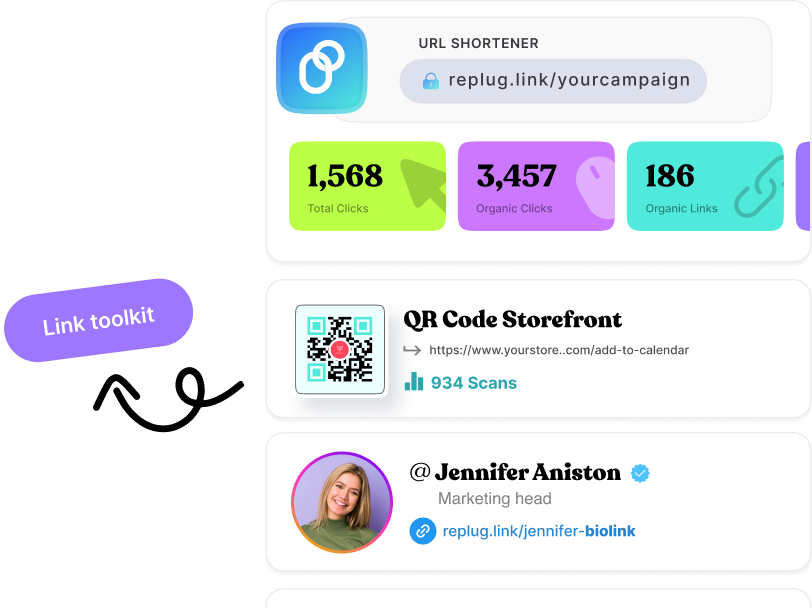How does a QR code work: Understanding the complete breakdown of QR code technology
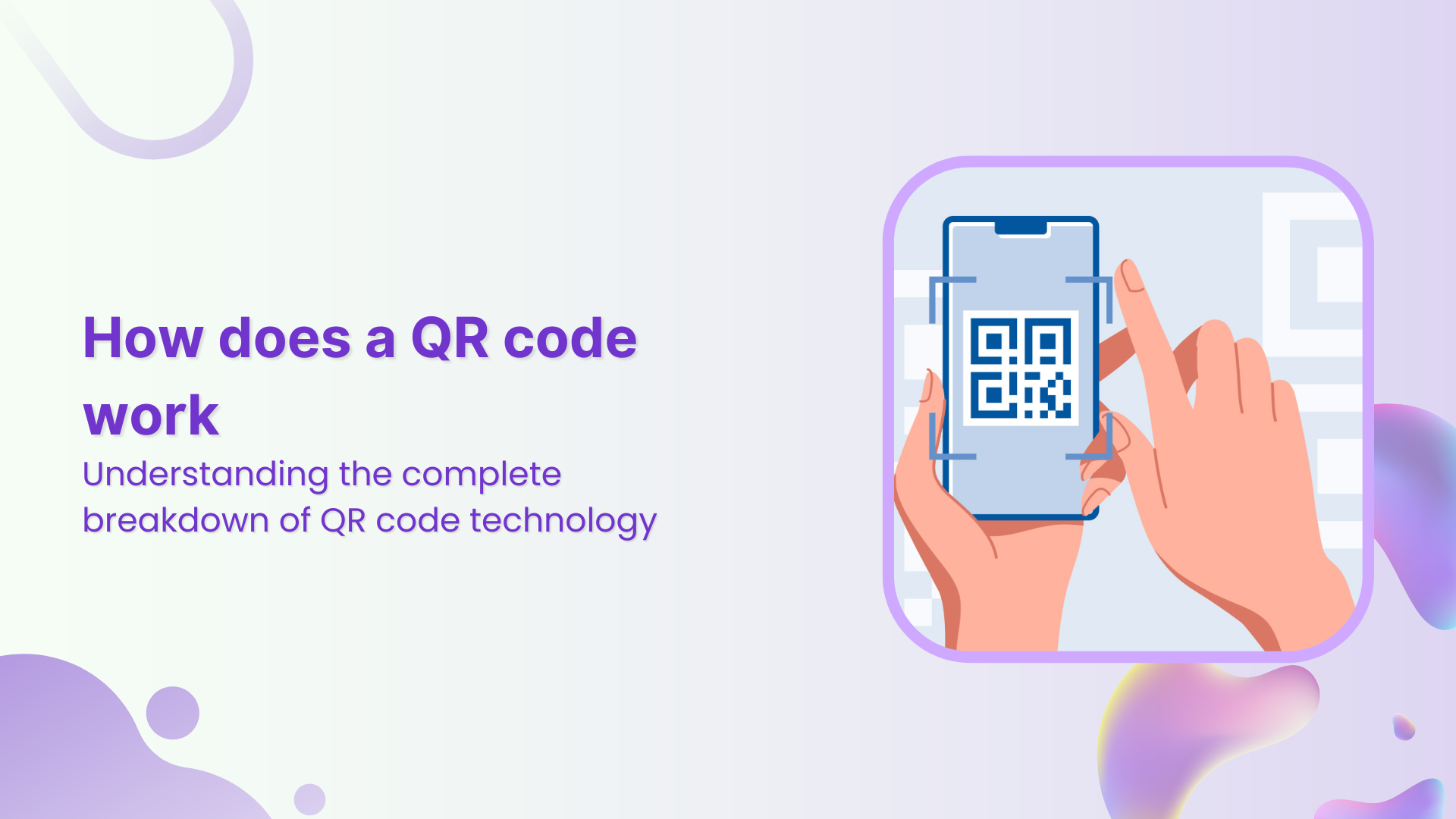
Every time you pull out your phone and scan that little black-and-white square, you’re tapping into a surprisingly powerful piece of technology.
The problem? Despite its ubiquity, most people still treat the QR code like magic (a shortcut), without ever really understanding how it works. That assumption can leave you frustrated when a code doesn’t scan, confused about what it’s doing, or even vulnerable to misuse.
It’s worth paying attention: In 2025, about 59% of consumers scan QR codes daily, and global scan rates are projected to grow by 22% by year’s end.
And, here’s the good news!
The technology behind QR codes is both clever and understandable, and by the end of this post, you’ll know what actually happens behind the scan.
So, without any delay, let’s get started!
What is a QR code?
A QR code is a type of two-dimensional barcode made up of a grid of black and white squares that a smartphone or camera can easily scan in seconds.
Its primary objective is to bridge the physical and digital worlds by encoding information like a website link, contact card, or Wi-Fi password that you can access instantly with a scan.
When you explore how a QR code is made, you’ll uncover how data gets encoded into those little squares. Plus, you will learn how error-correction allows it to survive smudges or odd angles, and how built-in positioning markers let a phone recognize the code’s orientation and interpret it correctly.
What is a QR code used for?
Here’s a friendly breakdown of where and how these codes are used.
- Contactless payments: Rather than pulling out a card or cash, many retail outlets let you scan a QR code from your phone to pay. This offers convenience and fewer touchpoints.
- Product & packaging info: Imagine you’re in a store and want more details about a product. Scanning a QR code on the packaging can lead you to ingredient lists, origins, how-to videos, or user manuals effortlessly.
- Marketing links & engagement: QR codes pop up on ads, posters, business cards, and even museum exhibits so you can instantly jump from “see this ad” to “learn more” or “join the mailing list”.
- Check-ins & tickets: Events, transport systems, hotels, and other services increasingly use QR codes for digital tickets or check-ins rather than paper passes.
- Education, training & healthcare: Beyond retail, QR codes help in hospitals and classrooms. For example, providing just-in-time learning resources, labelling items for simulation training, or linking to digital documentation.
QR code structure: 7 key components of a QR code
At its core, a QR code is built from a number of distinct functional zones, each with its own role in ensuring the code is readable, even when the camera isn’t perfectly steady or the print isn’t ideal.
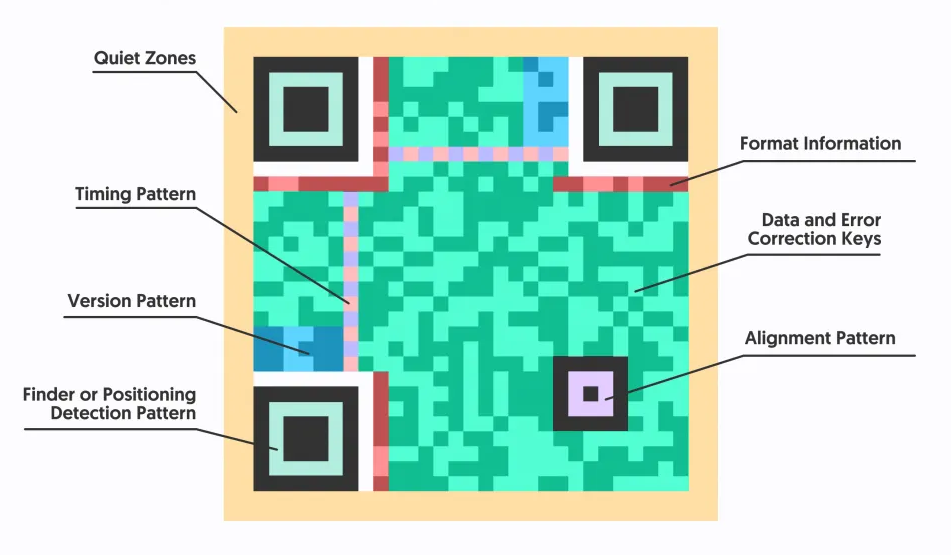
Below are the seven main parts of a QR Code that make it tick.
1. Quiet zone
This is the empty white border that surrounds the QR code. It gives the scanning device a clear “frame” to know where the code begins and ends, helping avoid interference from surrounding graphics or text.
2. Timing pattern
These are the alternating dark and light modules, arranged in a 1×1 grid, typically running between the finder patterns. They act as a ruler for the scanner, helping it determine how the grid is laid out and where each cell begins.
3. Version pattern or information
This part tells the scanner which QR code version it’s looking at, and thus how many rows and columns the symbol has. It appears only in larger versions (version 7 and above).
4. Finder or position detection pattern
These are the three large square markers at the corners of the QR code (typically top-left, top-right, and bottom-left). They help the scanner detect the orientation and locate the symbol in the image.
5. Data and error correction keys
This zone contains the actual information (e.g., a URL, text, etc.) plus error-correction blocks so that even if part of the code is damaged or obscured, the data can still be recovered.
6. Alignment pattern
Smaller than the finder patterns, these help the scanner cope with distortion when the code is printed on a curved surface, bent, or read at an angle. Larger QR codes may have several of these.
7. Format information
Located around the finder patterns (near the corner zones). This encodes parameters such as the error-correction level and the mask pattern used in the code, which are essential for correct decoding.
With these components in mind, you’ll understand not just what you’re looking at when you see a QR code, but why it’s arranged that way.
How does a QR code work on your phone
A QR code works by storing information in a grid of black-and-white squares that a scanning device can interpret hassle-free. The three large squares located at the corners, known as “finder patterns”, help the scanner determine the code’s position and orientation.
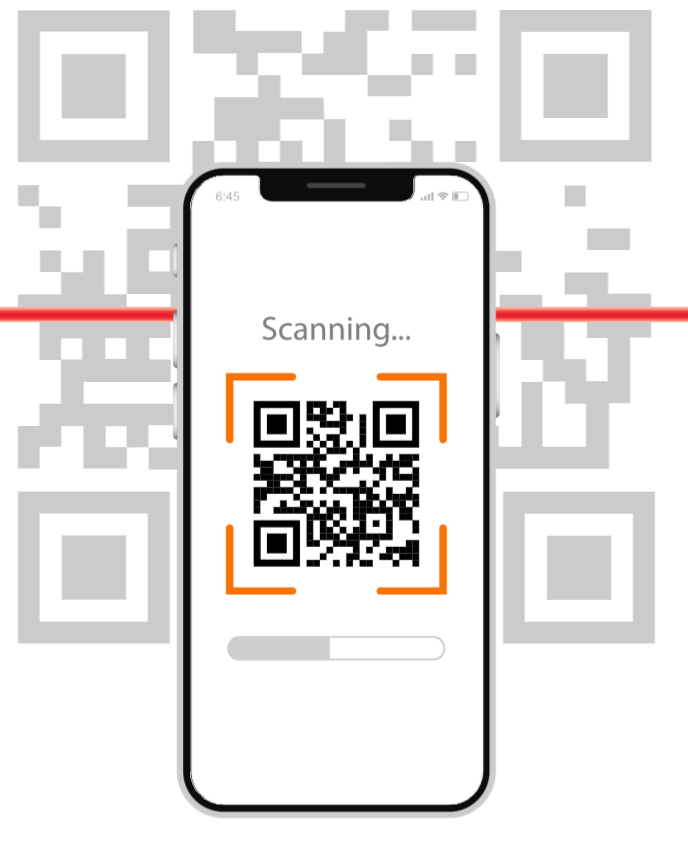
When you use your smartphone’s camera or a QR code scanner app, it recognizes these markers, then reads the smaller modules (the individual squares) that make up the grid.
Each module represents binary data, which the device translates into readable information, such as a web address, plain text, or contact details.
How the scanning process works
- Orientation: The phone’s camera or QR scanner first detects the three large corner squares. These guide the system in locating and aligning the code, ensuring it can be read accurately from any angle, even if the image is rotated or upside down.
- Decoding: Next, the scanner divides the QR code into a precise grid. It examines each small square, assigning a digital/binary value (“0” or “1”) based on whether it’s black or white, effectively converting the pattern into binary data.
- Data interpretation: The binary sequence is then decoded into a recognizable format, such as a URL, message, or contact information, that the device can understand seamlessly.
- Action: Once the data is decoded, your phone displays the information and may prompt you to take an action, like opening a website, joining a Wi-Fi network, or saving contact details.
- Error correction: QR codes also include built-in error correction. This feature keeps the code scannable and accurate even if a certain part of it is damaged, smudged, or obscured.
Also read: How to scan QR code from screenshot or photo: A practical guide for iPhone and Android users
How does a QR code work on iPhone
When you use your iPhone to scan a QR code, it’s as simple as opening your Camera app (or the “Code Scanner” from Control Center) and pointing it at the code so it’s clearly visible on-screen.
The camera will automatically detect the code and show a notification banner. Just tap that notification to open the link, download the content, or perform the QR code’s action.
Note: If, for some reason, nothing happens, you can check in Settings → Camera and make sure “Scan QR Codes” is enabled.
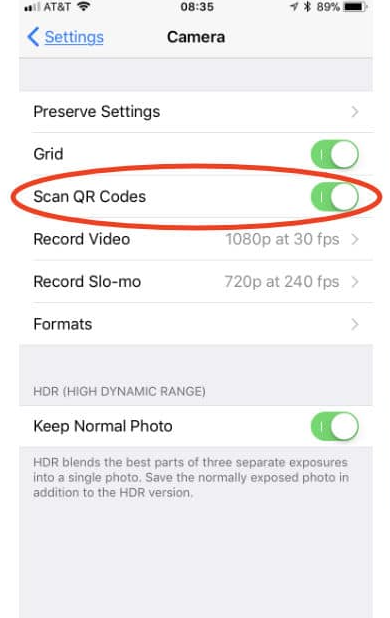
It’s fast, built-in, and you don’t need a third-party app. All you need is an iPhone with a workable camera and good lighting.
Related: How to scan a QR code on your iPhone?
How do QR codes work on Android
If you’re using an Android phone, scanning a QR code is usually super simple. Just open your Camera app, point it at the code, and wait a moment for a banner to pop up. Tap it and you’re off.
Note: If nothing happens, check your camera settings to make sure QR or code scanning is enabled, or use Google Lens (either standalone or via the Google app) to detect codes, even from screenshots or odd angles.
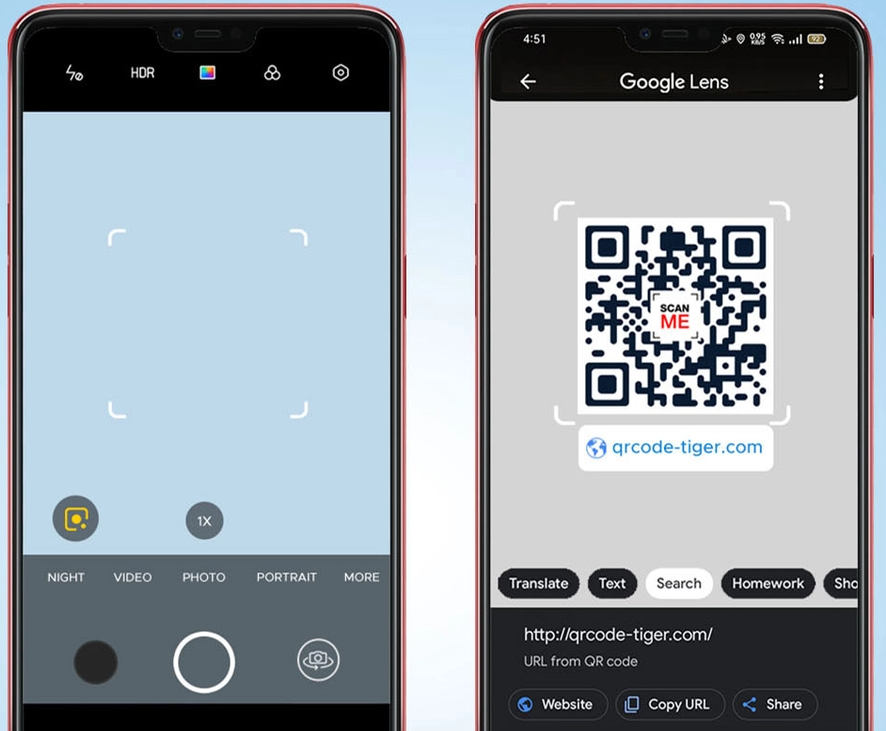
And that’s it! Quick, easy, and you don’t need a separate app in most cases, unless your phone is a bit older.
Related: How to scan a QR code on Samsung?
How does a QR code work for payment
When you’re paying using this method, here’s roughly how a QR code works for payment:

- First, the merchant displays a QR code (either printed or on-screen) that contains all the necessary payment info.
- Next, you scan that code with your phone’s banking or wallet app, which then reads the encoded data (merchant ID, payment amount, etc.) and automatically fills it in.
- After that, you just confirm the transaction (sometimes by entering your PIN or approving via biometrics), and the funds are transferred from your account to the merchant’s almost instantly.
That’s all there is to it! It’s fast, contactless, and removes the need to type in card numbers or mess with physical terminals.
Read also:Top 7 E-commerce Payment Trends of 2025
How does a QR code work on a business card
When you place a QR code on your business card, it acts like a smart shortcut from paper to digital. Someone scans the code with their phone and instantly gets your contact info, website, social profile, or portfolio without typing a thing.

It’s not just about sharing a name and number; it can lead straight to your digital business card, let people save you as a contact, explore your work, or follow you online.
And because it’s so convenient and quick, it turns what used to be a “let me collect your card” moment into a “here’s a quick scan to connect” moment.
Related:How to create a QR code for a business card?
Different types of QR codes
Mentioned next are the various kinds of QR codes, what they are, and when you might use each one:

- Static QR codes: These encode fixed information directly into the code (like a URL, Wi-Fi login, or contact info). Once you print or display one, you can’t change what it points to.
- Dynamic QR codes: These don’t directly hold the full target info. Instead, they point to a short URL or a redirect, which means you can update where the QR code leads after printing, and you can track scans and metrics.
- Custom/Branded QR codes: These are visually styled versions of static or dynamic codes (think added logo, colors, or frame) built for brand identity or marketing flair.
- Variant formats (e.g., Micro QR, rMQR, iQR, SQRC): For special use cases, such as very small spaces or unusual shapes, there are formats like micro QR or rectangular QR codes that pack similar functionality in different form factors.
Numerous styles of QR codes
QR codes come in a variety of formats, each designed to serve different purposes and suit specific use cases.
All QR codes share the same fundamental principle of storing and transmitting data through patterns of squares. However, their appearance, function, and level of customization can vary widely depending on how they’re created and what information they’re meant to convey.

- Classic black-and-white style: The traditional look! High contrast, easy to scan, and reliable in almost any setting.
- Colored or branded style: Instead of pure black and white, these use your brand’s colors or gradients (dark foreground/light background is common) to make the QR code feel like part of your identity.
- Gradient or multi-tone style: A smooth transition of colors (say purple to blue) across the QR pattern, giving a more modern or premium look while keeping it functional.
- Custom shape & “eye” styles: Changing the look of the modules (the squares/dots) or the “finder patterns” to circles, rounded ends, hearts, or patterned corners to fit a creative theme.
- Themed/artistic styles: These play with textures, backgrounds, or even incorporate logos/images in the center or behind the code. Ideal for campaigns or packaging, while still being scannable.
Choosing a style comes down to where it’s placed, what mood you want to evoke, and making sure it still scans reliably (which means good contrast and keeping key functional parts intact).
Summing Up
So, there you have it! A complete breakdown of how QR codes actually work, from their structure and types to how they power payments, business cards, and more.
What started as a simple way to track car parts has now become a powerful bridge between the physical and digital worlds. Whether you’re a marketer, business owner, or just someone curious about tech, knowing how QR codes function helps you use them smarter and more creatively.
And if you’re ready to put that knowledge into action, give Replug a try today. It’s one of the best custom URL shorteners out there, and comes with a free QR code generator to help you create dynamic, fully personalized QR codes that truly match your style.
Frequently asked questions
How do QR codes work, and why are they superior to barcodes?
A QR code stores information both horizontally and vertically, so it can hold much more data than a traditional barcode. It also uses error-correction so it can still be read even if part of it’s dirty or damaged.
How does a QR code work at the post office?
At the post office, a QR code might be printed on a package label or postage receipt. When scanned, it provides tracking info, routing instructions, or links to shipment status, allowing faster sorting and easier delivery updates.
How do QR codes work for dummies?
Imagine a little square made of black-and-white tiles: your phone’s camera reads the pattern, decodes the data hidden within, and then acts on it (say, opening a web link or showing contact info). No typing, just point & scan.
Do QR codes work without internet?
Yes, if the QR code contains simple text, numbers, or Wi-Fi login details (i.e., it’s a static code), the phone can display the info without internet. But if the code points to an online link or content (dynamic), you’ll need the internet to actually load it.
How to read a QR code efficiently?
1. Open your camera app or built-in scanner.
2. Point at the code so it’s well-lit, and you can see the whole square.
3. Wait for your phone to recognize it.
4. Then tap the prompt. Make sure there’s contrast between black & white and no major damage or distortion.
What is the difference between static and dynamic QR codes?
Static QR codes hold fixed information directly inside them (it can’t be changed later) and often don’t track scans. Dynamic QR codes, on the other hand, redirect through a URL, so you can update the target later, track usage, and modify behavior.
Are QR codes safe? What is the danger, and what should I do to be safe?
The QR code format itself is safe; the danger comes from what it leads to. Scanning a malicious code can send you to a phishing site, download malware, or capture your data. To stay safe, only scan codes from trusted sources, check the URL before proceeding, and keep your device’s security up to date.
Do QR codes collect my personal information and data?
The codes themselves don’t inherently collect personal info; they just hold data. However, when you tap the link they lead to, the target website or app might collect data.
Can someone hack a QR code?
You can’t hack the QR code technology itself easily, but someone can replace or overlay a legitimate QR code with a malicious one (called a quishing attack) that redirects you to a harmful site.
What are the disadvantages of using a QR code?
Here are some downsides:
– If the code’s poorly printed or damaged, it might not scan.
– Dynamic codes rely on the internet or a redirect service.
– Users may hesitate to scan codes from unknown sources.
– Malicious uses exist, which may reduce trust.